在墨尔本联邦广场上悬浮的这个”太阳”,是一个开放的大众艺术作品。直径14米,内充氦气,由艺术家 Rafael Lozano-Hemmer 设计。

你还可以用iPod来控制这个太阳。这个太阳是真正太阳的一亿分之一大。这个作品是“墨尔本冬季的灯光”主题活动的一部分。在联邦广场,艺术家一共安装了5台投影机。太阳表面气流,火焰,黑子的动画是由数学公式及时演算生成的。挺有趣,挺好玩的!

新出炉的Visual Studio 2010 Express 无法注册,在微软网站提交注册信息之后,就会指向到这么个奇怪的结果地址:
http://wwwstaging/express/Downloads/87W7256K-0T322Q4X-PD0OU915/vcs/vcs2010-pkey_chs.aspx
wwwstaging毫无疑问是不符合域名规范的,绝对是微软自己的bug。说来,微软也不是不知道,但他们在这件事情上极其不认真。在他们内网上也许能访问,但是外网绝对有问题,可惜就没人解决。看看这个bug trace页面,因为用户没有回复,微软就不认账,不修读错误了?

算了,还是得自己手动解决。解决办法很简单,将”wwwstaging”改为万恶的”www.microsoft.com”,再将”chs”改为”enu”。最后你得到类似于这个的链接:
http://www.microsoft.com/express/Downloads/87W7256K-0T322Q4X-PD0OU915/vcs/vcs2010-pkey_enu.aspx
重载页面,你就应该能看到注册码了!
上一篇博客有提到Java实现系统全局键盘鼠标事件监听,但是Java毕竟是Java,老是想着Platform independent,实在是弄出太多的麻烦。要说做Windows桌面应用程序,那还真的只有微软自己当家的.net application最简单好用了。那么,这篇博客主要就是讲C#持续监听你的键盘和鼠标事件。

还是老规矩,直接上代码。
UserActivityHook.cs
[cpp]
using System;
using System.Runtime.InteropServices;
using System.Reflection;
using System.Threading;
using System.Windows.Forms;
using System.ComponentModel;
namespace gma.System.Windows
{
/// <summary>
/// This class allows you to tap keyboard and mouse and / or to detect their activity even when an
/// application runes in background or does not have any user interface at all. This class raises
/// common .NET events with KeyEventArgs and MouseEventArgs so you can easily retrive any information you need.
/// </summary>
public class UserActivityHook
{
#region Windows structure definitions
/// <summary>
/// The POINT structure defines the x- and y- coordinates of a point.
/// </summary>
/// <remarks>
/// http://msdn.microsoft.com/library/default.asp?url=/library/en-us/gdi/rectangl_0tiq.asp
/// </remarks>
[StructLayout(LayoutKind.Sequential)]
private class POINT
{
/// <summary>
/// Specifies the x-coordinate of the point.
/// </summary>
public int x;
/// <summary>
/// Specifies the y-coordinate of the point.
/// </summary>
public int y;
}
/// <summary>
/// The MOUSEHOOKSTRUCT structure contains information about a mouse event passed to a WH_MOUSE hook procedure, MouseProc.
/// </summary>
/// <remarks>
/// http://msdn.microsoft.com/library/default.asp?url=/library/en-us/winui/winui/windowsuserinterface/windowing/hooks/hookreference/hookstructures/cwpstruct.asp
/// </remarks>
[StructLayout(LayoutKind.Sequential)]
private class MouseHookStruct
{
/// <summary>
/// Specifies a POINT structure that contains the x- and y-coordinates of the cursor, in screen coordinates.
/// </summary>
public POINT pt;
/// <summary>
/// Handle to the window that will receive the mouse message corresponding to the mouse event.
/// </summary>
public int hwnd;
/// <summary>
/// Specifies the hit-test value. For a list of hit-test values, see the description of the WM_NCHITTEST message.
/// </summary>
public int wHitTestCode;
/// <summary>
/// Specifies extra information associated with the message.
/// </summary>
public int dwExtraInfo;
}
/// <summary>
/// The MSLLHOOKSTRUCT structure contains information about a low-level keyboard input event.
/// </summary>
[StructLayout(LayoutKind.Sequential)]
private class MouseLLHookStruct
{
/// <summary>
/// Specifies a POINT structure that contains the x- and y-coordinates of the cursor, in screen coordinates.
/// </summary>
public POINT pt;
/// <summary>
/// If the message is WM_MOUSEWHEEL, the high-order word of this member is the wheel delta.
/// The low-order word is reserved. A positive value indicates that the wheel was rotated forward,
/// away from the user; a negative value indicates that the wheel was rotated backward, toward the user.
/// One wheel click is defined as WHEEL_DELTA, which is 120.
///If the message is WM_XBUTTONDOWN, WM_XBUTTONUP, WM_XBUTTONDBLCLK, WM_NCXBUTTONDOWN, WM_NCXBUTTONUP,
/// or WM_NCXBUTTONDBLCLK, the high-order word specifies which X button was pressed or released,
/// and the low-order word is reserved. This value can be one or more of the following values. Otherwise, mouseData is not used.
///XBUTTON1
///The first X button was pressed or released.
///XBUTTON2
///The second X button was pressed or released.
/// </summary>
public int mouseData;
/// <summary>
/// Specifies the event-injected flag. An application can use the following value to test the mouse flags. Value Purpose
///LLMHF_INJECTED Test the event-injected flag.
///0
///Specifies whether the event was injected. The value is 1 if the event was injected; otherwise, it is 0.
///1-15
///Reserved.
/// </summary>
public int flags;
/// <summary>
/// Specifies the time stamp for this message.
/// </summary>
public int time;
/// <summary>
/// Specifies extra information associated with the message.
/// </summary>
public int dwExtraInfo;
}
/// <summary>
/// The KBDLLHOOKSTRUCT structure contains information about a low-level keyboard input event.
/// </summary>
/// <remarks>
/// http://msdn.microsoft.com/library/default.asp?url=/library/en-us/winui/winui/windowsuserinterface/windowing/hooks/hookreference/hookstructures/cwpstruct.asp
/// </remarks>
[StructLayout(LayoutKind.Sequential)]
private class KeyboardHookStruct
{
/// <summary>
/// Specifies a virtual-key code. The code must be a value in the range 1 to 254.
/// </summary>
public int vkCode;
/// <summary>
/// Specifies a hardware scan code for the key.
/// </summary>
public int scanCode;
/// <summary>
/// Specifies the extended-key flag, event-injected flag, context code, and transition-state flag.
/// </summary>
public int flags;
/// <summary>
/// Specifies the time stamp for this message.
/// </summary>
public int time;
/// <summary>
/// Specifies extra information associated with the message.
/// </summary>
public int dwExtraInfo;
}
#endregion
#region Windows function imports
/// <summary>
/// The SetWindowsHookEx function installs an application-defined hook procedure into a hook chain.
/// You would install a hook procedure to monitor the system for certain types of events. These events
/// are associated either with a specific thread or with all threads in the same desktop as the calling thread.
/// </summary>
/// <param name="idHook">
/// [in] Specifies the type of hook procedure to be installed. This parameter can be one of the following values.
/// </param>
/// <param name="lpfn">
/// [in] Pointer to the hook procedure. If the dwThreadId parameter is zero or specifies the identifier of a
/// thread created by a different process, the lpfn parameter must point to a hook procedure in a dynamic-link
/// library (DLL). Otherwise, lpfn can point to a hook procedure in the code associated with the current process.
/// </param>
/// <param name="hMod">
/// [in] Handle to the DLL containing the hook procedure pointed to by the lpfn parameter.
/// The hMod parameter must be set to NULL if the dwThreadId parameter specifies a thread created by
/// the current process and if the hook procedure is within the code associated with the current process.
/// </param>
/// <param name="dwThreadId">
/// [in] Specifies the identifier of the thread with which the hook procedure is to be associated.
/// If this parameter is zero, the hook procedure is associated with all existing threads running in the
/// same desktop as the calling thread.
/// </param>
/// <returns>
/// If the function succeeds, the return value is the handle to the hook procedure.
/// If the function fails, the return value is NULL. To get extended error information, call GetLastError.
/// </returns>
/// <remarks>
/// http://msdn.microsoft.com/library/default.asp?url=/library/en-us/winui/winui/windowsuserinterface/windowing/hooks/hookreference/hookfunctions/setwindowshookex.asp
/// </remarks>
[DllImport("user32.dll", CharSet = CharSet.Auto,
CallingConvention = CallingConvention.StdCall, SetLastError = true)]
private static extern int SetWindowsHookEx(
int idHook,
HookProc lpfn,
IntPtr hMod,
int dwThreadId);
/// <summary>
/// The UnhookWindowsHookEx function removes a hook procedure installed in a hook chain by the SetWindowsHookEx function.
/// </summary>
/// <param name="idHook">
/// [in] Handle to the hook to be removed. This parameter is a hook handle obtained by a previous call to SetWindowsHookEx.
/// </param>
/// <returns>
/// If the function succeeds, the return value is nonzero.
/// If the function fails, the return value is zero. To get extended error information, call GetLastError.
/// </returns>
/// <remarks>
/// http://msdn.microsoft.com/library/default.asp?url=/library/en-us/winui/winui/windowsuserinterface/windowing/hooks/hookreference/hookfunctions/setwindowshookex.asp
/// </remarks>
[DllImport("user32.dll", CharSet = CharSet.Auto,
CallingConvention = CallingConvention.StdCall, SetLastError = true)]
private static extern int UnhookWindowsHookEx(int idHook);
/// <summary>
/// The CallNextHookEx function passes the hook information to the next hook procedure in the current hook chain.
/// A hook procedure can call this function either before or after processing the hook information.
/// </summary>
/// <param name="idHook">Ignored.</param>
/// <param name="nCode">
/// [in] Specifies the hook code passed to the current hook procedure.
/// The next hook procedure uses this code to determine how to process the hook information.
/// </param>
/// <param name="wParam">
/// [in] Specifies the wParam value passed to the current hook procedure.
/// The meaning of this parameter depends on the type of hook associated with the current hook chain.
/// </param>
/// <param name="lParam">
/// [in] Specifies the lParam value passed to the current hook procedure.
/// The meaning of this parameter depends on the type of hook associated with the current hook chain.
/// </param>
/// <returns>
/// This value is returned by the next hook procedure in the chain.
/// The current hook procedure must also return this value. The meaning of the return value depends on the hook type.
/// For more information, see the descriptions of the individual hook procedures.
/// </returns>
/// <remarks>
/// http://msdn.microsoft.com/library/default.asp?url=/library/en-us/winui/winui/windowsuserinterface/windowing/hooks/hookreference/hookfunctions/setwindowshookex.asp
/// </remarks>
[DllImport("user32.dll", CharSet = CharSet.Auto,
CallingConvention = CallingConvention.StdCall)]
private static extern int CallNextHookEx(
int idHook,
int nCode,
int wParam,
IntPtr lParam);
/// <summary>
/// The CallWndProc hook procedure is an application-defined or library-defined callback
/// function used with the SetWindowsHookEx function. The HOOKPROC type defines a pointer
/// to this callback function. CallWndProc is a placeholder for the application-defined
/// or library-defined function name.
/// </summary>
/// <param name="nCode">
/// [in] Specifies whether the hook procedure must process the message.
/// If nCode is HC_ACTION, the hook procedure must process the message.
/// If nCode is less than zero, the hook procedure must pass the message to the
/// CallNextHookEx function without further processing and must return the
/// value returned by CallNextHookEx.
/// </param>
/// <param name="wParam">
/// [in] Specifies whether the message was sent by the current thread.
/// If the message was sent by the current thread, it is nonzero; otherwise, it is zero.
/// </param>
/// <param name="lParam">
/// [in] Pointer to a CWPSTRUCT structure that contains details about the message.
/// </param>
/// <returns>
/// If nCode is less than zero, the hook procedure must return the value returned by CallNextHookEx.
/// If nCode is greater than or equal to zero, it is highly recommended that you call CallNextHookEx
/// and return the value it returns; otherwise, other applications that have installed WH_CALLWNDPROC
/// hooks will not receive hook notifications and may behave incorrectly as a result. If the hook
/// procedure does not call CallNextHookEx, the return value should be zero.
/// </returns>
/// <remarks>
/// http://msdn.microsoft.com/library/default.asp?url=/library/en-us/winui/winui/windowsuserinterface/windowing/hooks/hookreference/hookfunctions/callwndproc.asp
/// </remarks>
private delegate int HookProc(int nCode, int wParam, IntPtr lParam);
/// <summary>
/// The ToAscii function translates the specified virtual-key code and keyboard
/// state to the corresponding character or characters. The function translates the code
/// using the input language and physical keyboard layout identified by the keyboard layout handle.
/// </summary>
/// <param name="uVirtKey">
/// [in] Specifies the virtual-key code to be translated.
/// </param>
/// <param name="uScanCode">
/// [in] Specifies the hardware scan code of the key to be translated.
/// The high-order bit of this value is set if the key is up (not pressed).
/// </param>
/// <param name="lpbKeyState">
/// [in] Pointer to a 256-byte array that contains the current keyboard state.
/// Each element (byte) in the array contains the state of one key.
/// If the high-order bit of a byte is set, the key is down (pressed).
/// The low bit, if set, indicates that the key is toggled on. In this function,
/// only the toggle bit of the CAPS LOCK key is relevant. The toggle state
/// of the NUM LOCK and SCROLL LOCK keys is ignored.
/// </param>
/// <param name="lpwTransKey">
/// [out] Pointer to the buffer that receives the translated character or characters.
/// </param>
/// <param name="fuState">
/// [in] Specifies whether a menu is active. This parameter must be 1 if a menu is active, or 0 otherwise.
/// </param>
/// <returns>
/// If the specified key is a dead key, the return value is negative. Otherwise, it is one of the following values.
/// Value Meaning
/// 0 The specified virtual key has no translation for the current state of the keyboard.
/// 1 One character was copied to the buffer.
/// 2 Two characters were copied to the buffer. This usually happens when a dead-key character
/// (accent or diacritic) stored in the keyboard layout cannot be composed with the specified
/// virtual key to form a single character.
/// </returns>
/// <remarks>
/// http://msdn.microsoft.com/library/default.asp?url=/library/en-us/winui/winui/windowsuserinterface/userinput/keyboardinput/keyboardinputreference/keyboardinputfunctions/toascii.asp
/// </remarks>
[DllImport("user32")]
private static extern int ToAscii(
int uVirtKey,
int uScanCode,
byte[] lpbKeyState,
byte[] lpwTransKey,
int fuState);
/// <summary>
/// The GetKeyboardState function copies the status of the 256 virtual keys to the
/// specified buffer.
/// </summary>
/// <param name="pbKeyState">
/// [in] Pointer to a 256-byte array that contains keyboard key states.
/// </param>
/// <returns>
/// If the function succeeds, the return value is nonzero.
/// If the function fails, the return value is zero. To get extended error information, call GetLastError.
/// </returns>
/// <remarks>
/// http://msdn.microsoft.com/library/default.asp?url=/library/en-us/winui/winui/windowsuserinterface/userinput/keyboardinput/keyboardinputreference/keyboardinputfunctions/toascii.asp
/// </remarks>
[DllImport("user32")]
private static extern int GetKeyboardState(byte[] pbKeyState);
[DllImport("user32.dll", CharSet = CharSet.Auto, CallingConvention = CallingConvention.StdCall)]
private static extern short GetKeyState(int vKey);
#endregion
#region Windows constants
//values from Winuser.h in Microsoft SDK.
/// <summary>
/// Windows NT/2000/XP: Installs a hook procedure that monitors low-level mouse input events.
/// </summary>
private const int WH_MOUSE_LL = 14;
/// <summary>
/// Windows NT/2000/XP: Installs a hook procedure that monitors low-level keyboard input events.
/// </summary>
private const int WH_KEYBOARD_LL = 13;
/// <summary>
/// Installs a hook procedure that monitors mouse messages. For more information, see the MouseProc hook procedure.
/// </summary>
private const int WH_MOUSE = 7;
/// <summary>
/// Installs a hook procedure that monitors keystroke messages. For more information, see the KeyboardProc hook procedure.
/// </summary>
private const int WH_KEYBOARD = 2;
/// <summary>
/// The WM_MOUSEMOVE message is posted to a window when the cursor moves.
/// </summary>
private const int WM_MOUSEMOVE = 0x200;
/// <summary>
/// The WM_LBUTTONDOWN message is posted when the user presses the left mouse button
/// </summary>
private const int WM_LBUTTONDOWN = 0x201;
/// <summary>
/// The WM_RBUTTONDOWN message is posted when the user presses the right mouse button
/// </summary>
private const int WM_RBUTTONDOWN = 0x204;
/// <summary>
/// The WM_MBUTTONDOWN message is posted when the user presses the middle mouse button
/// </summary>
private const int WM_MBUTTONDOWN = 0x207;
/// <summary>
/// The WM_LBUTTONUP message is posted when the user releases the left mouse button
/// </summary>
private const int WM_LBUTTONUP = 0x202;
/// <summary>
/// The WM_RBUTTONUP message is posted when the user releases the right mouse button
/// </summary>
private const int WM_RBUTTONUP = 0x205;
/// <summary>
/// The WM_MBUTTONUP message is posted when the user releases the middle mouse button
/// </summary>
private const int WM_MBUTTONUP = 0x208;
/// <summary>
/// The WM_LBUTTONDBLCLK message is posted when the user double-clicks the left mouse button
/// </summary>
private const int WM_LBUTTONDBLCLK = 0x203;
/// <summary>
/// The WM_RBUTTONDBLCLK message is posted when the user double-clicks the right mouse button
/// </summary>
private const int WM_RBUTTONDBLCLK = 0x206;
/// <summary>
/// The WM_RBUTTONDOWN message is posted when the user presses the right mouse button
/// </summary>
private const int WM_MBUTTONDBLCLK = 0x209;
/// <summary>
/// The WM_MOUSEWHEEL message is posted when the user presses the mouse wheel.
/// </summary>
private const int WM_MOUSEWHEEL = 0x020A;
/// <summary>
/// The WM_KEYDOWN message is posted to the window with the keyboard focus when a nonsystem
/// key is pressed. A nonsystem key is a key that is pressed when the ALT key is not pressed.
/// </summary>
private const int WM_KEYDOWN = 0x100;
/// <summary>
/// The WM_KEYUP message is posted to the window with the keyboard focus when a nonsystem
/// key is released. A nonsystem key is a key that is pressed when the ALT key is not pressed,
/// or a keyboard key that is pressed when a window has the keyboard focus.
/// </summary>
private const int WM_KEYUP = 0x101;
/// <summary>
/// The WM_SYSKEYDOWN message is posted to the window with the keyboard focus when the user
/// presses the F10 key (which activates the menu bar) or holds down the ALT key and then
/// presses another key. It also occurs when no window currently has the keyboard focus;
/// in this case, the WM_SYSKEYDOWN message is sent to the active window. The window that
/// receives the message can distinguish between these two contexts by checking the context
/// code in the lParam parameter.
/// </summary>
private const int WM_SYSKEYDOWN = 0x104;
/// <summary>
/// The WM_SYSKEYUP message is posted to the window with the keyboard focus when the user
/// releases a key that was pressed while the ALT key was held down. It also occurs when no
/// window currently has the keyboard focus; in this case, the WM_SYSKEYUP message is sent
/// to the active window. The window that receives the message can distinguish between
/// these two contexts by checking the context code in the lParam parameter.
/// </summary>
private const int WM_SYSKEYUP = 0x105;
private const byte VK_SHIFT = 0x10;
private const byte VK_CAPITAL = 0x14;
private const byte VK_NUMLOCK = 0x90;
#endregion
/// <summary>
/// Creates an instance of UserActivityHook object and sets mouse and keyboard hooks.
/// </summary>
/// <exception cref="Win32Exception">Any windows problem.</exception>
public UserActivityHook()
{
Start();
}
/// <summary>
/// Creates an instance of UserActivityHook object and installs both or one of mouse and/or keyboard hooks and starts rasing events
/// </summary>
/// <param name="InstallMouseHook"><b>true</b> if mouse events must be monitored</param>
/// <param name="InstallKeyboardHook"><b>true</b> if keyboard events must be monitored</param>
/// <exception cref="Win32Exception">Any windows problem.</exception>
/// <remarks>
/// To create an instance without installing hooks call new UserActivityHook(false, false)
/// </remarks>
public UserActivityHook(bool InstallMouseHook, bool InstallKeyboardHook)
{
Start(InstallMouseHook, InstallKeyboardHook);
}
/// <summary>
/// Destruction.
/// </summary>
~UserActivityHook()
{
//uninstall hooks and do not throw exceptions
Stop(true, true, false);
}
/// <summary>
/// Occurs when the user moves the mouse, presses any mouse button or scrolls the wheel
/// </summary>
public event MouseEventHandler OnMouseActivity;
/// <summary>
/// Occurs when the user presses a key
/// </summary>
public event KeyEventHandler KeyDown;
/// <summary>
/// Occurs when the user presses and releases
/// </summary>
public event KeyPressEventHandler KeyPress;
/// <summary>
/// Occurs when the user releases a key
/// </summary>
public event KeyEventHandler KeyUp;
/// <summary>
/// Stores the handle to the mouse hook procedure.
/// </summary>
private int hMouseHook = 0;
/// <summary>
/// Stores the handle to the keyboard hook procedure.
/// </summary>
private int hKeyboardHook = 0;
/// <summary>
/// Declare MouseHookProcedure as HookProc type.
/// </summary>
private static HookProc MouseHookProcedure;
/// <summary>
/// Declare KeyboardHookProcedure as HookProc type.
/// </summary>
private static HookProc KeyboardHookProcedure;
/// <summary>
/// Installs both mouse and keyboard hooks and starts rasing events
/// </summary>
/// <exception cref="Win32Exception">Any windows problem.</exception>
public void Start()
{
this.Start(true, true);
}
/// <summary>
/// Installs both or one of mouse and/or keyboard hooks and starts rasing events
/// </summary>
/// <param name="InstallMouseHook"><b>true</b> if mouse events must be monitored</param>
/// <param name="InstallKeyboardHook"><b>true</b> if keyboard events must be monitored</param>
/// <exception cref="Win32Exception">Any windows problem.</exception>
public void Start(bool InstallMouseHook, bool InstallKeyboardHook)
{
// install Mouse hook only if it is not installed and must be installed
if (hMouseHook == 0 && InstallMouseHook)
{
// Create an instance of HookProc.
MouseHookProcedure = new HookProc(MouseHookProc);
//install hook
hMouseHook = SetWindowsHookEx(
WH_MOUSE_LL,
MouseHookProcedure,
Marshal.GetHINSTANCE(
Assembly.GetExecutingAssembly().GetModules()[0]),
0);
//If SetWindowsHookEx fails.
if (hMouseHook == 0)
{
//Returns the error code returned by the last unmanaged function called using platform invoke that has the DllImportAttribute.SetLastError flag set.
int errorCode = Marshal.GetLastWin32Error();
//do cleanup
Stop(true, false, false);
//Initializes and throws a new instance of the Win32Exception class with the specified error.
throw new Win32Exception(errorCode);
}
}
// install Keyboard hook only if it is not installed and must be installed
if (hKeyboardHook == 0 && InstallKeyboardHook)
{
// Create an instance of HookProc.
KeyboardHookProcedure = new HookProc(KeyboardHookProc);
//install hook
hKeyboardHook = SetWindowsHookEx(
WH_KEYBOARD_LL,
KeyboardHookProcedure,
Marshal.GetHINSTANCE(
Assembly.GetExecutingAssembly().GetModules()[0]),
0);
//If SetWindowsHookEx fails.
if (hKeyboardHook == 0)
{
//Returns the error code returned by the last unmanaged function called using platform invoke that has the DllImportAttribute.SetLastError flag set.
int errorCode = Marshal.GetLastWin32Error();
//do cleanup
Stop(false, true, false);
//Initializes and throws a new instance of the Win32Exception class with the specified error.
throw new Win32Exception(errorCode);
}
}
}
/// <summary>
/// Stops monitoring both mouse and keyboard events and rasing events.
/// </summary>
/// <exception cref="Win32Exception">Any windows problem.</exception>
public void Stop()
{
this.Stop(true, true, true);
}
/// <summary>
/// Stops monitoring both or one of mouse and/or keyboard events and rasing events.
/// </summary>
/// <param name="UninstallMouseHook"><b>true</b> if mouse hook must be uninstalled</param>
/// <param name="UninstallKeyboardHook"><b>true</b> if keyboard hook must be uninstalled</param>
/// <param name="ThrowExceptions"><b>true</b> if exceptions which occured during uninstalling must be thrown</param>
/// <exception cref="Win32Exception">Any windows problem.</exception>
public void Stop(bool UninstallMouseHook, bool UninstallKeyboardHook, bool ThrowExceptions)
{
//if mouse hook set and must be uninstalled
if (hMouseHook != 0 && UninstallMouseHook)
{
//uninstall hook
int retMouse = UnhookWindowsHookEx(hMouseHook);
//reset invalid handle
hMouseHook = 0;
//if failed and exception must be thrown
if (retMouse == 0 && ThrowExceptions)
{
//Returns the error code returned by the last unmanaged function called using platform invoke that has the DllImportAttribute.SetLastError flag set.
int errorCode = Marshal.GetLastWin32Error();
//Initializes and throws a new instance of the Win32Exception class with the specified error.
throw new Win32Exception(errorCode);
}
}
//if keyboard hook set and must be uninstalled
if (hKeyboardHook != 0 && UninstallKeyboardHook)
{
//uninstall hook
int retKeyboard = UnhookWindowsHookEx(hKeyboardHook);
//reset invalid handle
hKeyboardHook = 0;
//if failed and exception must be thrown
if (retKeyboard == 0 && ThrowExceptions)
{
//Returns the error code returned by the last unmanaged function called using platform invoke that has the DllImportAttribute.SetLastError flag set.
int errorCode = Marshal.GetLastWin32Error();
//Initializes and throws a new instance of the Win32Exception class with the specified error.
throw new Win32Exception(errorCode);
}
}
}
/// <summary>
/// A callback function which will be called every time a mouse activity detected.
/// </summary>
/// <param name="nCode">
/// [in] Specifies whether the hook procedure must process the message.
/// If nCode is HC_ACTION, the hook procedure must process the message.
/// If nCode is less than zero, the hook procedure must pass the message to the
/// CallNextHookEx function without further processing and must return the
/// value returned by CallNextHookEx.
/// </param>
/// <param name="wParam">
/// [in] Specifies whether the message was sent by the current thread.
/// If the message was sent by the current thread, it is nonzero; otherwise, it is zero.
/// </param>
/// <param name="lParam">
/// [in] Pointer to a CWPSTRUCT structure that contains details about the message.
/// </param>
/// <returns>
/// If nCode is less than zero, the hook procedure must return the value returned by CallNextHookEx.
/// If nCode is greater than or equal to zero, it is highly recommended that you call CallNextHookEx
/// and return the value it returns; otherwise, other applications that have installed WH_CALLWNDPROC
/// hooks will not receive hook notifications and may behave incorrectly as a result. If the hook
/// procedure does not call CallNextHookEx, the return value should be zero.
/// </returns>
private int MouseHookProc(int nCode, int wParam, IntPtr lParam)
{
// if ok and someone listens to our events
if ((nCode >= 0) && (OnMouseActivity != null))
{
//Marshall the data from callback.
MouseLLHookStruct mouseHookStruct = (MouseLLHookStruct)Marshal.PtrToStructure(lParam, typeof(MouseLLHookStruct));
//detect button clicked
MouseButtons button = MouseButtons.None;
short mouseDelta = 0;
switch (wParam)
{
case WM_LBUTTONDOWN:
//case WM_LBUTTONUP:
//case WM_LBUTTONDBLCLK:
button = MouseButtons.Left;
break;
case WM_RBUTTONDOWN:
//case WM_RBUTTONUP:
//case WM_RBUTTONDBLCLK:
button = MouseButtons.Right;
break;
case WM_MOUSEWHEEL:
//If the message is WM_MOUSEWHEEL, the high-order word of mouseData member is the wheel delta.
//One wheel click is defined as WHEEL_DELTA, which is 120.
//(value >> 16) & 0xffff; retrieves the high-order word from the given 32-bit value
mouseDelta = (short)((mouseHookStruct.mouseData >> 16) & 0xffff);
//TODO: X BUTTONS (I havent them so was unable to test)
//If the message is WM_XBUTTONDOWN, WM_XBUTTONUP, WM_XBUTTONDBLCLK, WM_NCXBUTTONDOWN, WM_NCXBUTTONUP,
//or WM_NCXBUTTONDBLCLK, the high-order word specifies which X button was pressed or released,
//and the low-order word is reserved. This value can be one or more of the following values.
//Otherwise, mouseData is not used.
break;
}
//double clicks
int clickCount = 0;
if (button != MouseButtons.None)
if (wParam == WM_LBUTTONDBLCLK || wParam == WM_RBUTTONDBLCLK) clickCount = 2;
else clickCount = 1;
//generate event
MouseEventArgs e = new MouseEventArgs(
button,
clickCount,
mouseHookStruct.pt.x,
mouseHookStruct.pt.y,
mouseDelta);
//raise it
OnMouseActivity(this, e);
}
//call next hook
return CallNextHookEx(hMouseHook, nCode, wParam, lParam);
}
/// <summary>
/// A callback function which will be called every time a keyboard activity detected.
/// </summary>
/// <param name="nCode">
/// [in] Specifies whether the hook procedure must process the message.
/// If nCode is HC_ACTION, the hook procedure must process the message.
/// If nCode is less than zero, the hook procedure must pass the message to the
/// CallNextHookEx function without further processing and must return the
/// value returned by CallNextHookEx.
/// </param>
/// <param name="wParam">
/// [in] Specifies whether the message was sent by the current thread.
/// If the message was sent by the current thread, it is nonzero; otherwise, it is zero.
/// </param>
/// <param name="lParam">
/// [in] Pointer to a CWPSTRUCT structure that contains details about the message.
/// </param>
/// <returns>
/// If nCode is less than zero, the hook procedure must return the value returned by CallNextHookEx.
/// If nCode is greater than or equal to zero, it is highly recommended that you call CallNextHookEx
/// and return the value it returns; otherwise, other applications that have installed WH_CALLWNDPROC
/// hooks will not receive hook notifications and may behave incorrectly as a result. If the hook
/// procedure does not call CallNextHookEx, the return value should be zero.
/// </returns>
private int KeyboardHookProc(int nCode, Int32 wParam, IntPtr lParam)
{
//indicates if any of underlaing events set e.Handled flag
bool handled = false;
//it was ok and someone listens to events
if ((nCode >= 0) && (KeyDown != null || KeyUp != null || KeyPress != null))
{
//read structure KeyboardHookStruct at lParam
KeyboardHookStruct MyKeyboardHookStruct = (KeyboardHookStruct)Marshal.PtrToStructure(lParam, typeof(KeyboardHookStruct));
//raise KeyDown
if (KeyDown != null && (wParam == WM_KEYDOWN || wParam == WM_SYSKEYDOWN))
{
Keys keyData = (Keys)MyKeyboardHookStruct.vkCode;
KeyEventArgs e = new KeyEventArgs(keyData);
KeyDown(this, e);
handled = handled || e.Handled;
}
// raise KeyPress
if (KeyPress != null && wParam == WM_KEYDOWN)
{
bool isDownShift = ((GetKeyState(VK_SHIFT) & 0x80) == 0x80 ? true : false);
bool isDownCapslock = (GetKeyState(VK_CAPITAL) != 0 ? true : false);
byte[] keyState = new byte[256];
GetKeyboardState(keyState);
byte[] inBuffer = new byte[2];
if (ToAscii(MyKeyboardHookStruct.vkCode,
MyKeyboardHookStruct.scanCode,
keyState,
inBuffer,
MyKeyboardHookStruct.flags) == 1)
{
char key = (char)inBuffer[0];
if ((isDownCapslock ^ isDownShift) && Char.IsLetter(key)) key = Char.ToUpper(key);
KeyPressEventArgs e = new KeyPressEventArgs(key);
KeyPress(this, e);
handled = handled || e.Handled;
}
}
// raise KeyUp
if (KeyUp != null && (wParam == WM_KEYUP || wParam == WM_SYSKEYUP))
{
Keys keyData = (Keys)MyKeyboardHookStruct.vkCode;
KeyEventArgs e = new KeyEventArgs(keyData);
KeyUp(this, e);
handled = handled || e.Handled;
}
}
//if event handled in application do not handoff to other listeners
if (handled)
return 1;
else
return CallNextHookEx(hKeyboardHook, nCode, wParam, lParam);
}
}
}
[/cpp]
最后,注册事件,激发事件:
[cpp]
UserActivityHook actHook = new UserActivityHook();
actHook.KeyDown += new KeyEventHandler(MyKeyDown);
actHook.OnMouseActivity += new MouseEventHandler(MouseMoved);
public void MyKeyDown(object sender, KeyEventArgs e)
{
//implement your event handler here
}
public void MouseMoved(object sender, MouseEventArgs e)
{
//implement your event handler here
}
[/cpp]
需要注意的是,请在Visual Studio里面,本项目–>Properties–>Debug里面,取消Enable the Visual Studio hosting process。否则出错。
转载,修改,翻译自 http://www.codeproject.com/KB/cs/globalhook.aspx
原项目上有更多,更详尽内容
终于也有自己的四轮车了 😎 在澳洲的朋友中间,我算是最后买车的了。

型号:2004 Nissan Pulsar ST-L N16 具体参数在这里。国内叫日产阳光,查了一下,当时国内原价17万左右,而澳洲当时只有23000澳元,算下来顶天15万人民币,况且澳洲还是日本原装进口车,而不是国内和东风合资的,质量上应该还要好一些吧。

简单来说,这个车就是1.8升自动档的。对于我这种新手来说,自动档最合适了,因为我可以全身心的关注路面的情况,减少误操作。就和编程一样,能够自动生成的代码就尽量自动生成。
 说到自动生成,上面这个全景图就是三张图片自动生成的。以前一直找不到好的全景图拼接软件,现在终于找到一个能力强又免费的玩意儿了 Microsoft Research Image Composite Editor (ICE),挺好用的!
说到自动生成,上面这个全景图就是三张图片自动生成的。以前一直找不到好的全景图拼接软件,现在终于找到一个能力强又免费的玩意儿了 Microsoft Research Image Composite Editor (ICE),挺好用的!
 扯远了,还是说车子,这个车子刚好跑了10万公里,算算6年时间,也算一直在正常行驶吧,算是一辆不让人惊奇一直稳定工作的车。买二手车关键就是怕被人蒙,看车过程中就遇到一辆,也是这个型号,但是只有8万多公里,开价9000左右,算是很超值了,看起来也很新。在交了定金的情况下,在VicRoad上搜索了一下车辆历史信息,妈妈呀,原来那个车以前撞过,车辆有严重结构性损坏,算是已经written off,也就是几乎报废了,损失了一部分订金。吃一堑,长一智,这辆车就稳定多了,且看报告:
扯远了,还是说车子,这个车子刚好跑了10万公里,算算6年时间,也算一直在正常行驶吧,算是一辆不让人惊奇一直稳定工作的车。买二手车关键就是怕被人蒙,看车过程中就遇到一辆,也是这个型号,但是只有8万多公里,开价9000左右,算是很超值了,看起来也很新。在交了定金的情况下,在VicRoad上搜索了一下车辆历史信息,妈妈呀,原来那个车以前撞过,车辆有严重结构性损坏,算是已经written off,也就是几乎报废了,损失了一部分订金。吃一堑,长一智,这辆车就稳定多了,且看报告:
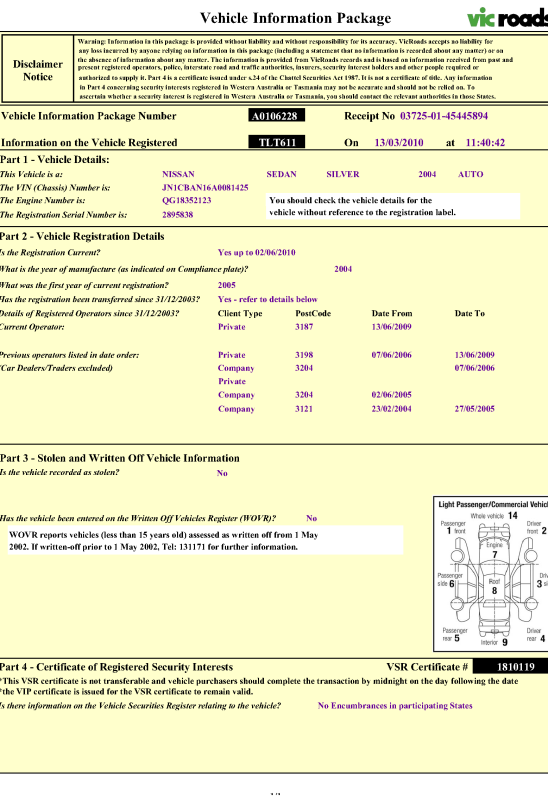 其实,你刚才看到的汽车图片是宣传广告,下面是真身了:
其实,你刚才看到的汽车图片是宣传广告,下面是真身了:



标准的Java键盘事件监听器(KeyListener)和鼠标事件监听器(MouseListener)只能在该Java程序聚焦的时候监听事件。要想让你的Java程序能够在系统后台跟踪全局键盘和鼠标事件,那就需要使用JNI(Java Native Interface)来创建一个钩子监听操作系统的事件了。本文只讨论,Java程序与Windows操作系统的交互,如果你知道如何实现Java监听Linux事件,请留言,谢谢。开发运行环境:Windows XP SP3, Java 1.6_15, Eclipse 3.5
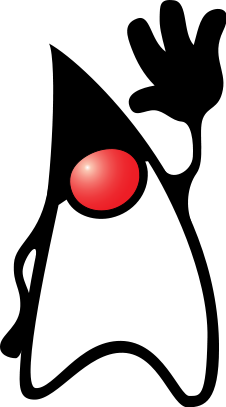
直接上代码
SysHook.cpp:
[cpp]
#include <windows.h>
#include "SysHook.h"
#include <jni.h>
HINSTANCE hInst = NULL;
JavaVM * jvm = NULL;
jobject hookObj_kb = NULL;
jobject hookObj_ms = NULL;
jobject g_kl = NULL;
jmethodID processKeyID_kb = NULL;
jmethodID processKeyID_ms = NULL;
DWORD hookThreadId = 0;
LONG g_mouseLocX = -1; // x-location of mouse position
LONG g_mouseLocY = -1; // y-location of mouse position
extern "C"
BOOL APIENTRY DllMain(HINSTANCE _hInst, DWORD reason, LPVOID reserved)
{
switch (reason)
{
case DLL_PROCESS_ATTACH:
printf("C++: DllMain – DLL_PROCESS_ATTACH.n");
hInst = _hInst;
break;
default:
break;
}
return TRUE;
}
LRESULT CALLBACK MouseTracker(int nCode, WPARAM wParam, LPARAM lParam)
{
JNIEnv * env;
KBDLLHOOKSTRUCT * p = (KBDLLHOOKSTRUCT *)lParam;
if (jvm->AttachCurrentThread((void **)&env, NULL) >= 0)
{
if (nCode==HC_ACTION)
{
MOUSEHOOKSTRUCT* pStruct = (MOUSEHOOKSTRUCT*)lParam;
if (pStruct->pt.x != g_mouseLocX || pStruct->pt.y != g_mouseLocY)
{
env->CallVoidMethod(hookObj_ms, processKeyID_ms, (jint)pStruct->pt.x,(jint)pStruct->pt.y, g_kl);
g_mouseLocX = pStruct->pt.x;
g_mouseLocY = pStruct->pt.y;
}
}
}
else
{
printf("C++: LowLevelKeyboardProc – Error on the attach current thread.n");
}
return CallNextHookEx(NULL, nCode, wParam, lParam);
}
LRESULT CALLBACK LowLevelKeyboardProc(int nCode, WPARAM wParam, LPARAM lParam)
{
JNIEnv * env;
KBDLLHOOKSTRUCT * p = (KBDLLHOOKSTRUCT *)lParam;
if (jvm->AttachCurrentThread((void **)&env, NULL) >= 0)
{
switch (wParam)
{
case WM_KEYDOWN:
case WM_SYSKEYDOWN:
env->CallVoidMethod(hookObj_kb, processKeyID_kb, (jboolean)TRUE, p->vkCode,g_kl);
break;
case WM_KEYUP:
case WM_SYSKEYUP:
env->CallVoidMethod(hookObj_kb, processKeyID_kb, (jboolean)FALSE, p->vkCode,g_kl);
break;
default:
break;
}
}
else
{
printf("C++: LowLevelKeyboardProc – Error on the attach current thread.n");
}
return CallNextHookEx(NULL, nCode, wParam, lParam);
}
void MsgLoop()
{
MSG message;
while (GetMessage(&message, NULL, 0, 0))
{
TranslateMessage(&message);
DispatchMessage(&message);
}
}
JNIEXPORT void JNICALL Java_SysHook_registerHook(JNIEnv * env, jobject obj,jobject kl)
{
HHOOK hookHandle_ms = SetWindowsHookEx(WH_MOUSE_LL, MouseTracker, hInst, 0);
HHOOK hookHandle_kb = SetWindowsHookEx(WH_KEYBOARD_LL, LowLevelKeyboardProc, hInst, 0);
g_kl = kl;
if (hookHandle_ms == NULL)
{
printf("C++: Java_SysHook_registerKeyHook – Hook failed!n");
return;
}
else
{
printf("C++: Java_SysHook_registerKeyHook – Hook successfuln");
}
if (hookHandle_kb == NULL)
{
printf("C++: Java_SysHook_registerKeyHook – Hook failed!n");
return;
}
else
{
printf("C++: Java_SysHook_registerKeyHook – Hook successfuln");
}
hookObj_kb = env->NewGlobalRef(obj);
jclass cls_kb = env->GetObjectClass(hookObj_kb);
processKeyID_kb = env->GetMethodID(cls_kb, "processKey", "(ZILGlobalEventListener;)V");
hookObj_ms = env->NewGlobalRef(obj);
jclass cls_ms = env->GetObjectClass(hookObj_ms);
processKeyID_ms = env->GetMethodID(cls_ms, "mouseMoved", "(IILGlobalEventListener;)V");
env->GetJavaVM(&jvm);
hookThreadId = GetCurrentThreadId();
MsgLoop();
if (!UnhookWindowsHookEx(hookHandle_kb))
{
printf("C++: Java_SysHook_registerKeyHook – Unhook failedn");
}
else
{
printf("C++: Java_SysHook_registerKeyHook – Unhook successfuln");
}
if (!UnhookWindowsHookEx(hookHandle_ms))
{
printf("C++: Java_SysHook_registerKeyHook – Unhook failedn");
}
else
{
printf("C++: Java_SysHook_registerKeyHook – Unhook successfuln");
}
}
JNIEXPORT void JNICALL Java_SysHook_unRegisterHook(JNIEnv *env, jobject object)
{
if (hookThreadId == 0)
return;
printf("C++: Java_SysHook_unRegisterKeyHook – call PostThreadMessage.n");
PostThreadMessage(hookThreadId, WM_QUIT, 0, 0L);
}
[/cpp]
SysHook.h:
[cpp]
/* DO NOT EDIT THIS FILE – it is machine generated */
#include <jni.h>
/* Header for class SysHook */
#ifndef _Included_SysHook
#define _Included_SysHook
#ifdef __cplusplus
extern "C" {
#endif
/*
* Class: SysHook
* Method: registerHook
* Signature: (LGlobalEventListener;)V
*/
JNIEXPORT void JNICALL Java_SysHook_registerHook (JNIEnv *, jobject, jobject);
/*
* Class: SysHook
* Method: unRegisterHook
* Signature: ()V
*/
JNIEXPORT void JNICALL Java_SysHook_unRegisterHook (JNIEnv *, jobject);
#ifdef __cplusplus
}
#endif
#endif
[/cpp]
KeyboardEventListener.java
[java]
import java.util.*;
public interface KeyboardEventListener extends EventListener {
public void GlobalKeyPressed(KeyboardEvent event);
public void GlobalKeyReleased(KeyboardEvent event);
}
class KeyboardEvent extends EventObject {
private static final long serialVersionUID = 2341653211621224652L;
boolean ts, ap, ek;
int vk;
public KeyboardEvent(Object source, boolean ts, int vk, boolean ap,
boolean ek) {
super(source);
this.ts = ts;
this.vk = vk;
this.ap = ap;
this.ek = ek;
}
public boolean getTransitionState() {
return ts;
}
public long getVirtualKeyCode() {
return vk;
}
public boolean isAltPressed() {
return ap;
}
public boolean isExtendedKey() {
return ek;
}
public boolean equals(KeyboardEvent event) {
if (event.getVirtualKeyCode() == vk) {
if (event.isExtendedKey() == ek) {
if (event.isAltPressed() == ap) {
return true;
}
}
}
return false;
}
}
[/java]
MouseEventListenter.java
[java]
import java.util.*;
public interface MouseEventListener extends EventListener {
public void GlobalMouseX(MouseEvent event);
public void GlobalMouseY(MouseEvent event);
}
class MouseEvent extends EventObject {
private static final long serialVersionUID = 14654L;
int cord_x, cord_y;
public MouseEvent(Object source, int cord_x, int cord_y) {
super(source);
this.cord_x = cord_x;
this.cord_y = cord_y;
}
public int getMouseX() {
return cord_x;
}
public int getMouseY() {
return cord_y;
}
}
[/java]
GlobalEventListener.java :
[java]
public class GlobalEventListener {
PoolHook pt;
public GlobalEventListener() {
pt = new PoolHook(this);
pt.start();
}
protected javax.swing.event.EventListenerList listenerList = new javax.swing.event.EventListenerList();
public void addKeyboardEventListener(KeyboardEventListener listener) {
listenerList.add(KeyboardEventListener.class, listener);
}
public void removeKeyboardEventListener(KeyboardEventListener listener) {
listenerList.remove(KeyboardEventListener.class, listener);
}
public void addMouseEventListener(MouseEventListener listener) {
listenerList.add(MouseEventListener.class, listener);
}
public void removeMouseEventListener(MouseEventListener listener) {
listenerList.remove(MouseEventListener.class, listener);
}
void keyPressed(KeyboardEvent event) {
Object[] listeners = listenerList.getListenerList();
for (int i = 0; i < listeners.length; i += 2) {
if (listeners[i] == KeyboardEventListener.class) {
((KeyboardEventListener) listeners[i + 1])
.GlobalKeyPressed(event);
}
}
}
void mouseMoved(MouseEvent event) {
Object[] listeners = listenerList.getListenerList();
for (int i = 0; i < listeners.length; i += 2) {
if (listeners[i] == MouseEventListener.class) {
((MouseEventListener) listeners[i + 1]).GlobalMouseX(event);
((MouseEventListener) listeners[i + 1]).GlobalMouseY(event);
}
}
}
void keyReleased(KeyboardEvent event) {
Object[] listeners = listenerList.getListenerList();
for (int i = 0; i < listeners.length; i += 2) {
if (listeners[i] == KeyboardEventListener.class) {
((KeyboardEventListener) listeners[i + 1])
.GlobalKeyReleased(event);
}
}
}
}
[/java]
SysHook.java:
[java]
class PoolHook extends Thread {
SysHook hook;
GlobalEventListener g_gl;
PoolHook(GlobalEventListener gl) {
g_gl = gl;
}
public void run() {
hook = new SysHook();
hook.registerHook(g_gl);
}
}
class SysHook {
static {
System.loadLibrary("SysHook");
}
void processKey(boolean ts, int vk, GlobalEventListener gl) {
KeyboardEvent event = new KeyboardEvent(this, ts, vk, false, false);
gl.keyPressed(event);
}
void mouseMoved(int cord_x, int cord_y, GlobalEventListener gl) {
MouseEvent event = new MouseEvent(this, cord_x, cord_y);
gl.mouseMoved(event);
}
native void registerHook(GlobalEventListener gl);
native void unRegisterHook();
}
[/java]
Example.java:
[java]
public class Example implements KeyboardEventListener, MouseEventListener {
static GlobalEventListener gl;
public static void main(String[] args) throws Exception {
Example inst = new Example();
gl = new GlobalEventListener();
gl.addKeyboardEventListener(inst);
gl.addMouseEventListener(inst);
}
@Override
public void GlobalKeyPressed(KeyboardEvent event) {
System.out.println("Key Pressed: " + event.getVirtualKeyCode());
}
@Override
public void GlobalKeyReleased(KeyboardEvent event) {
}
@Override
public void GlobalMouseX(MouseEvent event) {
System.out.println("Mouse X: " + event.getMouseX());
}
@Override
public void GlobalMouseY(MouseEvent event) {
System.out.println("Mouse Y: " + event.getMouseY());
}
}
[/java]
C++文件需要用Visual Studio编译为你的目标系统的DLL文件。如果是标准32位Windows XP,可以在这里下载已编译的文件。
在Eclipse创建工程后,需要做的设置是将该DLL所在目录添加到Native library location如图:
本文摘录、翻译并修改自http://www.jotschi.de/?p=90
Web 技术突飞猛进,Web 设计与开发者们可以选择的工具越来越多,Web 开发者的技巧不再只限于 HTML 和 服务器端编程,还需要精通各种第三方资源,这些第三方资源有时候比你的项目更复杂,更专业,你无法自己实现一切,借助一些 Web API,你可以很方便地将大量优秀的第三方资源集成到自己的站点。本文全面搜集 Web 开发中可能用到的各种第三方资源。
1. 函数与类库 A. CAPTCHA
CAPTCHA 用来防止恶意表单发布,以下 CAPTCHA 系统可以轻松集成到你的程序中:
这是目前最流行的 CAPTCHA 机制,该机制同时是一个古籍数字化工程的一部分,用户在验证的同时,也帮助辨认一些不够清晰的估计扫描。reCAPTCHA 还有一个 Perl 模块 实现该功能。
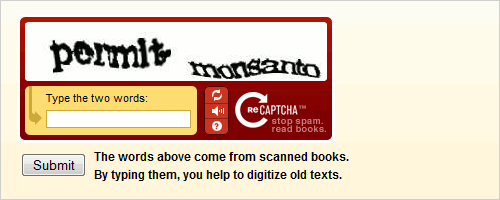
这个一个免费的,开源 PHP CAPTCHA 脚本。
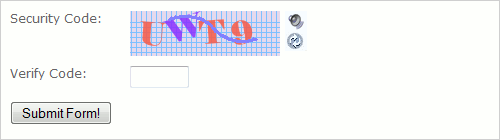
基于 GPL 协议的 CAPTCHA 脚本
PHP CAPTCHA 脚本,基于 LGPL 协议
B. 日期处理
日期操作并不轻松,尽管 PHP 和 Perl 内置了大量此类函数,但未必满足你的需要,以下是几个很好用的日期函数:
通用 PHP 日期类库
PHP 类库,计算及其增减与日期差异
C. 图形处理
图片缩放,添加水印等:
在 PHP 中缩放,反转,旋转图片
一个轻量级图 片缩略图工具
D. 表单验证
表单验证不仅保证用户填写的准确,还可以防止攻击:
一 个 PHP 表单验证类库
一个 PHP 表单验证基础库
E. 密码验证
验证密码的复杂度
一 个 PHP 密码强度验证函数
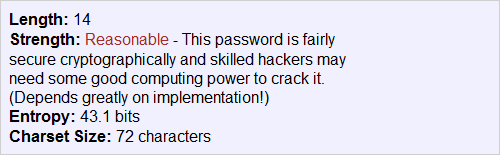
2. Ajax 与 JavaScript A. 自动输入建议
最早最成熟的自 动输入建议应该是 Google 搜索条。
Facebook 风格的自动输入建议
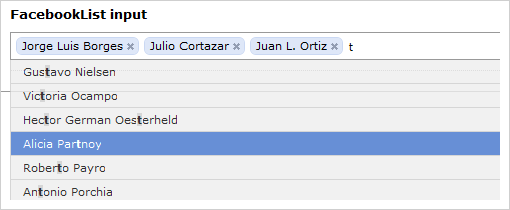
基于 XML 和 JSON 数据源的自动输入建议工具
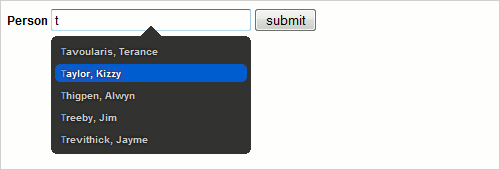
基 于 script.aculo.us 的输入自动完成工具
B. 日历
在输入日期的地方,使用非常直观的日历面板
基于 Mootools,Vista 风格
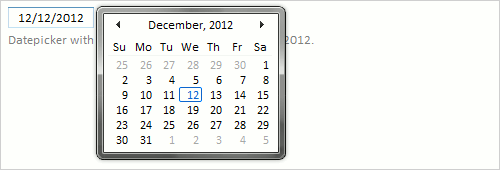
基于 JavaScript ,支持多日历连接

C. 滑动条
滑动条可以更直观地进行数值的输入和选择
一个设计出众的滑动条控件
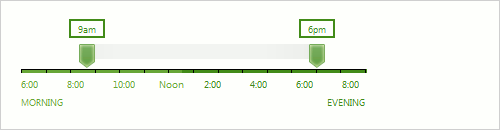
一 个基于 AJAX 的滑动条
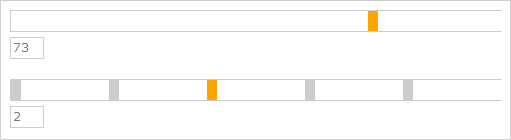
AJAXEngine 项目中的滑动条
D. 表格
Ajax 表格,支持排序等功能
作 为 Ext JS 库一部分的表格控件
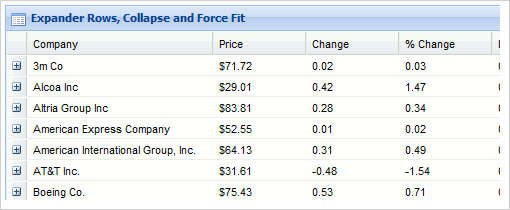
支 持列排序和搜索

支持多列排序
基于 PHP 和 MySQL
基 于 Prototype JavaScript 框架
E. 可拖动内容
dhtmlgoodies.com 推出多种可拖放内容脚本,以及图片裁剪工具
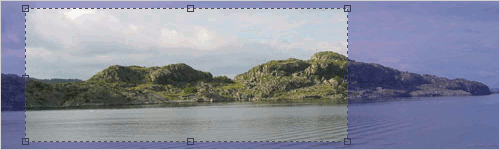
支 持尺寸修改功能
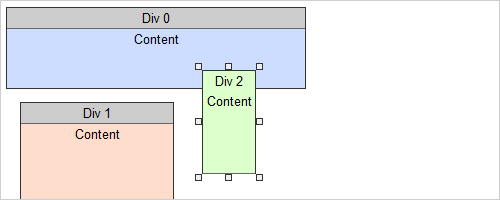
F. 图片放大
类似 JavaScript 灯箱的图片放大显示控件
在 Modal 窗口显示放大尺寸的图片
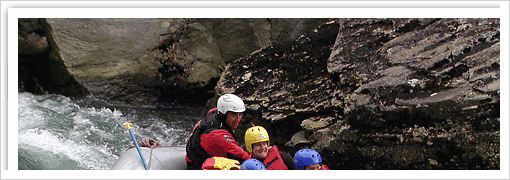
图 片缩放显示
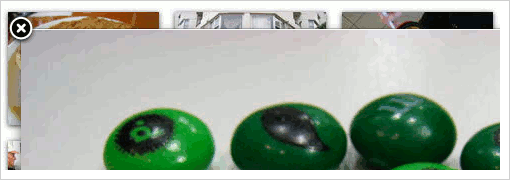
图片放大工具
G. 相册和幻灯
用相册或幻灯方式显示系列图片
基于 AJAX 和 JSON 的相册控件
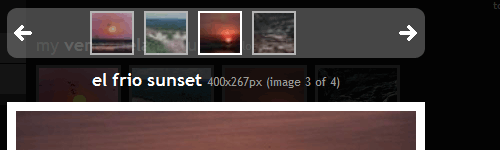
轻量级 JavaScript 图片幻灯效果,支持运动字幕
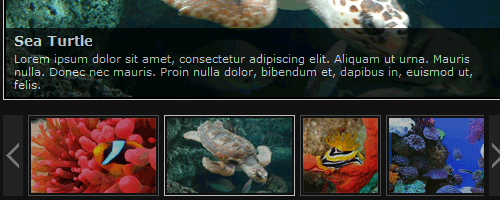
简单的相册,鼠标在缩略图上移动时显示原图
H. 打分工具
非常直观的打分控件
基 于 Prototype JavaScript 框架

基于 PHP 和 AJAX
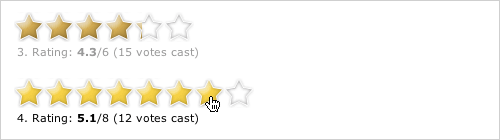
基于 AJAX
I. 取色板
用于取色
简单的弹出式取色板
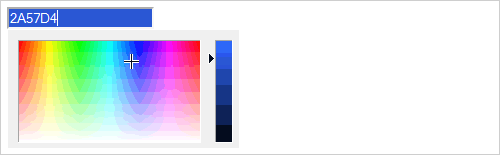
支持 RGB,HSL,以及16进制图片色值
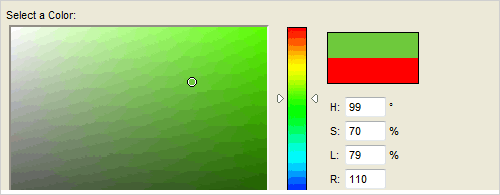
非常简单的取色板
J. 进度条
非 常灵活
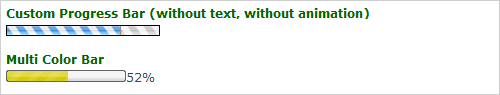
非常漂亮.
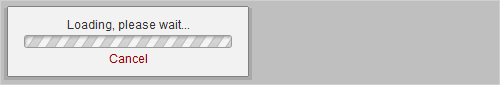
简单实用.
基于 jQuery.3. APIs
以下 API 可以将很多现成的功能集成到你的站点:
- Alexa Top Sites
这个 API 按 Alexa 排名返回网站列表 - bit.ly API
bit.ly URL 缩短 API - Blinksale API
访问 Blinksale 数据。 - FoXRate
货币汇率转换 API - eBay API
eBay 的 API,可以向 eBay 提交货品。 - Twitter API
Twitter API,用来访问 Twitter 数据,包括用户状态和信息。
4. IP 定位
用户来自什么地方。
- OpenCrypt IP Location API
根据 IP 探测用户来自哪个国家

- IP Details
一个 PHP 类库,根据 IP 地址获取用户地理位置 - GEO-IP
IP 到国家对应数据库
5. 图表
- amCharts
基于 Flash,支持 3D 图表

- FusionCharts
漂亮的 3D 图表

- XML/SWF Charts
可高度定制的 Flash 图表工具 - JFreeChart
基于 Java 的免费图表工具 - pChart
基于 PHP
6. 地图
- amMap
交互式地图工具,支持下钻式挖掘

- Google Charts API
来自 Google 地图工具,只是支持的地图尺寸有限

- Flashmaps
多个基于 Flash 的地图工具
7. 音频播放器
- XSPF Web Music Player
基于 Flash 的开源音频播放器

- Flash MP3 Player
免费 PHP + Flash MP3 播放器

- TSPlayer
基于 Flash,支持换皮肤 - E-Phonic MP3 Player
轻量级 MP3 播放器,支持换肤,支持实时视效
8. 视频播放器
- OS FLV
开源 Flash 视频播放器

- Flowplayer
很好用,高度可定制。

- JW FLV Media Player
强大的 Flash 视频播放器 - FLV Player
漂亮的 FLV 播放器
9. 视频转换
- OpenCrypt Video Conversion API
强大的视频转换 API,可生成 FLV 视频 - Hey!Watch
一个在线视频编码平台 - Online FLV Converter
在线 FLV 视频转换 - FlashVideo Module API
面向 Drupal 社区的 Flash 视频编码 API
10. 所见即所得编辑器
- TinyMCE
一个轻量的,基于 JavaScript 的所见即所得编辑器

- XINHA
功能完整的开源 WYSIWYG 编辑器

- NicEdit
一个简单的轻量级 WYSIWYG 编辑器 - openWYSIWYG
开源,跨浏览器 WYSIWYG 编辑器 - CKEditor
设计出众,功能丰富的 WYSIWYG 编辑器
转载自http://www.cnbeta.com/articles/106525.htm http://www.cnbeta.com/articles/106527.htm
来源 http://www.noupe.com/tools/100-essential-web-development-tools.html