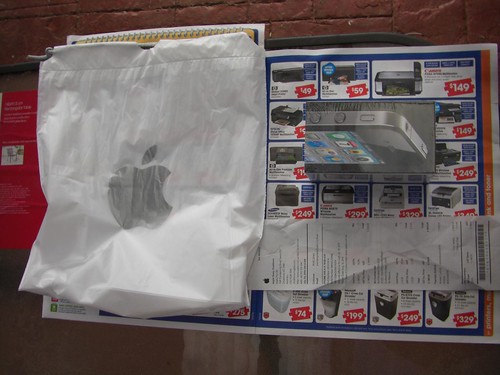澳洲的驾照考试比国内的路考难多了,国内排排坐吃果果,每人就开10分钟。澳洲不同,教官坐在你旁边,考试时间长达30分钟,可以说,你能想到的全部都会考。平时不仅要多加练习,也要熟悉考试路段,因为如果你没走过,那么在毫无心理准备的情况下,你就可能紧张犯错。上一次路考就是因为路况不熟,给挂了。这回换一个考点,事先踩点,摸清考试路线,无疑对明天早上的考试有巨大的帮助。
路考分两部分,第一部分10分钟,第二部分20分钟。下面的路线是第一部分10分钟的考试路线,本来想继续跟,结果跟丢了 😥

第二部分20分钟的考试路线,下午再去蹲点…
蹲点回来了,汽车跟踪真的是一门学问,太难了,一不小心就跟丢了… 目前已知有两条路径,请看
路径1:红圈为猜测可能考试区域

路径2:红圈为猜测可能考试区域,这条路径相对比路径1容易考到。

反正两条路径最后都会回到起点,好好准备把。明天早上考试,争取能画出完美的考试路径。
[Update 2010.11.09]
撒花,今天早上路考通过,同时也画出了完美的路考路线图,希望对同学们有用:

[map maptype=”HYBRID” w=”610″ h=”400″ kml=”http://download.sensorapp.net/W20101109080731.kml”]
多加练习,祝您考试顺利通过
GPX: http://www.openstreetmap.org/user/pauldeng/traces/863305
Keywords: Werribee, VicRoads, Australia Drive Test, Werribee Drive Test Route, Melbourne
与墨尔本皇家儿童医院合作完成的研究项目,终于在今天上了9频道的晚间新闻。我只是偷影了一个
 看到我在那里了嘛?(点击图片,前往Channel 9主页观看视频)
看到我在那里了嘛?(点击图片,前往Channel 9主页观看视频)
下面是Youtube的视频:
国内就看土豆视频吧:

宽带社会研究所 (Institute for a Broadband-Enabled Society) 是在澳大利亚实施国家宽带网计划 (Australian National Broadband Network) 的背景下设立的。宽带社会研究所是一个跨学科研究机构,致力于澳大利亚宽带网产品创新和利益最大化研究。研究主题覆盖远程医疗、远程教育、环境监测、智能电网、社交网络、娱乐和宽带技术等多个方面。宽带社会研究所是墨尔本大学,州政府和企业界共同出资在2009年共同建立起来的,算是很新的研究所。
9月21日,宽带社会研究所成立一年,举行项目报告会。我的两个项目刚好都是这个研究所资助的,所以…肯定很忙。其实也就是一个海报展览会,对于像我这种经历过大风大浪的参展人员,这个展会当然是小case啦
1. 墨尔本皇家儿童医院的项目 虚拟存在
主要是验证心理学上的“存在感”理论( Presence Theory)。生病的小朋友能够在医院从笔记本上远程控制教室里一个灯泡的开关和颜色,让他的同学时刻能够感觉到他的存在。
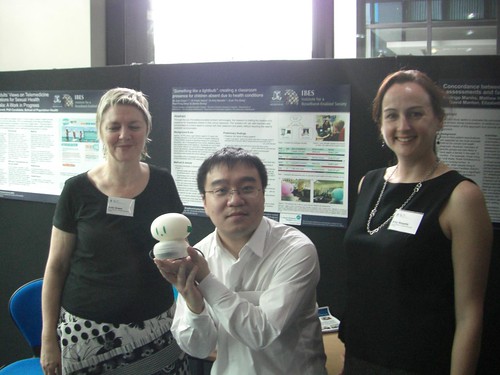
2. 智能花园项目
非常传统的无限传感器网络应用,平台能够直接将土壤湿度、土壤温度、空气湿度、温度、光照信息发送到网站,用户也能从网站上控制传感器平台进行相应的操作,比如打开说龙头。目前项目正在进行中。
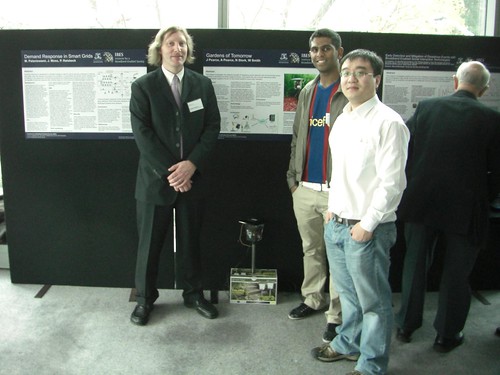
最后有一本书,记录了所有研究所的项目,当然了,我的也在里面

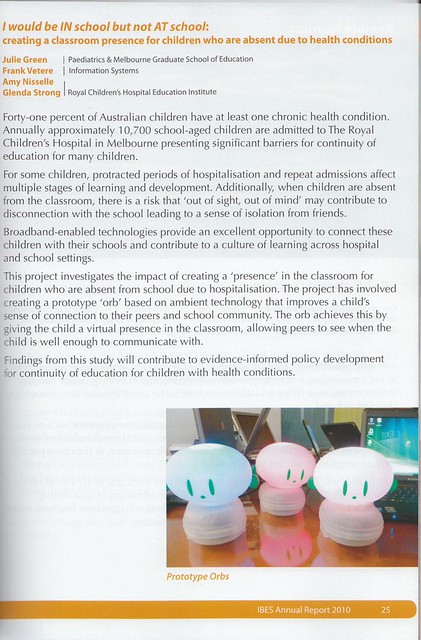
名片散了十多张出去,还算不错。展会上的食品很好吃,菠萝烤虾串,至少吃了10串;沙爹鸡肉串也有吃7、8串;居然还有鱼子酱三文鱼小点心,这个贵啊,一口气吃了三个,不过猪八戒吃人参果,忘记什么味道了…… 总的来说,这是一次成功的展会,一次胜利的展会。

苹果iphone 4第二批上市国家地区里面,澳大利亚赫然在列。iphone手机发售分两种形式:一种是和移动运营商签约两年,每个月给月租给你便宜的机器,称为contract;另一种就是直接买iphone,然后插入自己的手机卡,支持任何网络,就和国内买手机一样,这种叫outright。发售日就在今天,不过合约手机是凌晨发售,而直购手机要等到早上8点,苹果店开门了才会有。要买解锁机,当然要去Apple Store啦。
苹果店再墨尔本有两家分店,都在墨尔本的东区,而我现在在西区。只好午夜狂奔,3点半出发前往号称南半球时尚之都的Chadstone购物中心。期间我那刚升级固件的E71老是丢失GPS信号,根本没法导航,不过重启机器之后满状态原地复活,我又上路了。
我4点半到的Chadstone,前面已经有180+的人了
一段视频
 然后在水果店门口拍了一张
然后在水果店门口拍了一张
然后就是百无聊乃的等待,大约6点过,7点的时候,苹果的店员给门口受苦受难的大众送来了矿泉水和甜甜圈,一口气吃下两块,我实在是有点饿了。8点苹果店准时开门,大家都很有秩序的根据店员安排一个个入场购买,一人最多买两台,16GB价格859澳元,32GB价格999澳元。真机现身了!
其实,我对Apple无爱,更喜欢开放的Android平台。所以,这两台机器现在出售,国内,澳大利亚都可联系我,价格面议:
已售 SOLD
今天去考试,居然挂了,真是失误!
话说,什么是险情预测能力测试?基本上就是题目给你一个指令,比如停车,减速,转弯;题内容是视频,你要在合适的时间,点击鼠标,以执行题目的指令。这道题还有可能无解,所以你不能碰鼠标。比如说下面这个示范视频:
或者你也可以到Vicroads去下载安装3道演示题 http://clt.vicroads.vic.gov.au/HazardPerception/HazardDL.aspx
下面主要摘抄一些考过的人的总结经验:
I believe there’s a pool from where the questions are pulled, so you may not get the same ones as me, but here are some tips:
1. Practice the examples from the VicRoads website – I got all 4 examples in my actual test!
2. If you get any examples that have trams, watch the tram’s break lights! I had 4 questions where I had to click when I would slow down whilst following a tram – as soon as you see it’s back lights go red, clickity click!
3. You will get at least one example where you must make an emergency break – possible examples are a jogger on the footpath who suddenly runs onto the road, or a small child who runs out onto the road behind a 4WD – click/break as soon as you see them head for/step on the road.
4. If driving down a country road and you see a road sign for dust, break as soon as a dust cloud forms behind the car in front of you.
5. Make sure you know WHEN is safe to overtake other vehicles.
6. Use your common sense and don’t be click-happy – some of the examples
#1 Keep doing the practise samples before the actual test until you get all 4 correct. There is a good chance that some of them will appear on the test, only one of the practise samples were on mine, but as mentioned above you can get all 4, so make sure you know em well!
#2 If you think you have stuffed up any of them, just quickly forget about it because you only need 55% to pass, and missing out on one question will certainly not make you fail.
#3 As mentioned above, DO NOT GET CLICK HAPPY! there were at least 3 examples in my test where I didn’t need to click at all.
#4 On a couple of mine the initial picture of the question showed children on the side of the road in the distance. It was clear that the video was going to have children stepping on the road, so I knew what to click for before the video had even gone ahead. So my advice would be to study the picture of the question for maybe 10-15 seconds before attempting the question. This will also calm your nerves.
#5 Expect to be nervous, however don’t let your nerves affect your judgement. Be confident in your ability, a lot of the time the hazards will be so blatantly obvious that an 8 year old child could pick them (there were 2 on mine where the lights went from green to orange)but if you get overly anxious you may accidently click when not supposed to or just miss the hazard completely.
1. Don’t worry if you fail. This is definitely not an intelligence test! (Vic Roads make a lot of money from this, and most people I’ve spoken with, including my instructor, says it’s basically a waste of time and has very little to do with actual driving…)
2. Don’t press the button prematurely, or until you’re sure that’s it the right time. My mistake the first time I took the test was pressing the button far too early. On my second (successful) attempt at the test this week, I saw some of the same video questions pop up and I decided to take more time. It paid off because there were a lot of rear lights going red in the cars/trams in front, traffic lights changing, etc. Wait until lights go amber/red, THEN press! Sounds so obvious (and it is) but it’s easy to be over cautious.
the test consists of 28 questions
1. most of the questions were ask me click to slow down.
2. 2 questions with Tram, 1 question the tram is stopping, the other you drive on the left side of the tram and you need to slow down, because an old lady will get off from the tram
4. 4 questions regarding intersection, ask you to turn right when the traffic is empty
5. 5 or more ask you to slow down when ur driving straight and theres a car in from of you.
6. 3 questions you need to click if you see a kid suddenly running to the street, youre driving at nigth and suddenly theres a flash of light in from of you (which I assumed was a motorbike) or a car suddenly takes a U turn in from of you
7. 1 question ask you to move off in a T intersection
8. 2 questions driving in a dirt road with a single lane and suddenly theres a car in from of you
9. 3 questions ask you to take over, first one is a bike and the other a tractor in a sloppy street and the other a car in a curvy street
When asked to slow down, click only when you see hazards; e.g. trams brake lights turning red, man stepping on road, dust from car behind..if there is no hazard, do not click.
When asked to move off, turn or overtake, click only when there is no danger & you can see the road ahead clearly.
Do not be click-happy
Do not rush at all
Do not overtake any cars
Do not turn; unless you are absolutely sure it is safe (the right turn one with the motorbike, click when all is clear)
Oh and read the question twice
Actual Test tips:
-Soon as you see any tram push the brakes, you need to click. Just keep an eye on the tram brakes!
-You might need to slow down when coming into a slippery zone or curved road, make sure you click a little bit before the sign, not after it leaves.
-Keep an eye on traffic hiding behind a truck, there is a car/bike behind it. Click soon as is goes past you, but soon as it leaves the screen its “too late”.
-When you need to do a u-turn, there is a HUGE break in the traffic like 10secs into the vid, so wait until then. Be patient, the big break will come, and if it dosn’t, well then you dont do click and you are right.
-Soon as the car in front picks up dust on the country road, click to slow down.
1) Do the prac ones from the dowload until you get them right as they will come oup on the test
2) If your behind a tram, watch for the lights and hit the button as soon as they come on or you sense the tram stopping
3) look for puffs of dust in the wheels of the cars ahead on the country road and hit the button to stop
4) Some will have immediate dangers and you need to hit the mouse quick, agirl walking out from behind a car etc
5) If there is one where you are waiting for a gap in traffic to turn make sure there is enough of a gap, don’t jump too early
6) Try to get a feel for the speed of the car – in the prac task you don’t need to jump too early with the traffic lights because you are going slow
7) Look for signs indicating for certain things and slow down (hit the button) if required – a big turn, dirt on the road etc
8) Don’t get too trigger happy, just wait until you can see a clear hazard
A. Test point: Slow down, overtake and turn
B. Most of the overtake, you should not overtake. DON’T click at all…Such as, bent, uphill(which you can’t see the vehicle coming)
C. Slow down. Most of slowdown, you should slowdown. Especially when you see some children or person in the scene. If children, no matter how far you are, just slow down
D. Turn, this is a easy one. When there is a gap, just click.
E. Pay much attention to other vehicles indicator lights. ‘Cause they are really blurring in the video.
1. You will do the 4 practice questions that you can download from the vicroads website. They don’t work on Vista. Chances are you will get at least one of these on you actual test.
I got two – a) the country road one where you must slow down at the slippery road sign, and
b) the turn right at the intersection one, where you must wait for the car, and or bike to pull out from behind the truck and disappear out of view before making your move (note: the back end of the truck can remain in your picture at the time of your click to get the question correct. If you wait a bit longer for the truck to disappear too, then it may tell you that you clicked too late)
So make sure you get them all right before you start your test.
2. Most of the questions will ask you to slow down when it is safe to do so. Note that you don’t have to always slow down. Drive to the conditions. A main reason why I think I got my score was that I was overcautious and a bit trigger happy. There were times when I clicked and now, thinking back I may not have had to click.
eg. When approaching a roundabout at 40km/hr. Although my actions were based on what I would do in a real driving situation which would be slow down before head-checking for cars entering on the right. I would not attack a roundabout at 40km/hr as slow as that sounds.
Other examples where you needn’t slow down are if you are driving in a build up area at 50km/hr and there are no hazards on the road or up ahead that you can make out (the picture quality is very grainy). You are already going slow enough.
3. There were a couple of questions involving trams. In all instances, I clicked (to slow down) when I saw the tram brake lights go on. Take special care to see this, because the picture quality is poor.
4. On one of the country road examples, you are following a van on a gravel road. You pass a road sign, but I only clicked to slow down the moment I saw the dust cloud grow from the back of the van in front. This differs from the other country road example I mentioned before – where you are traveling at 80km/hr down a hill and you must click to slow down when the image on the road sign (the slippery road) appears clear. If you drive past and then slow down, this is already too late.
5. I overtook the tractor on the country road, but only when we had both reached the top of the hill and I could see that the road ahead was completely clear. Although, according to my feedback, this still was probably not correct, as I have to “better select a safe gap to overtake.”
6. You will receive at least one night driving example. The image quality here is worse of all videos. You can barely see anything. My question was when is it safe to make your u-turn. I waited for the headlights of two oncoming cars to disappear, and then I made the u-turn. Although, considering the picture quality, you may choose not to click at all, because of really poor visuals.
7. There were two examples of pedestrians suddenly coming onto the road. In these examples, you’re usually driving safely in a residential or build up area. Watch for pedestrians on the footpaths. In my examples, I spotted two children on the sidewalk on my side of the road. There were parked cars on my side, and I saw one of the children disappear behind one – so I was expecting him to come onto the road. I clicked immediately after I saw his head emerge from the parked cars.
8. At intersections, always click to slow down when the light turns yellow. Anticipate this, but don’t click too early. You will almost always have enough time to stop safely, so you must slow down.
9. I always slowed down when approaching turns. There was one example where I was close to entering a turn and a car emerged going the opposite direction. I clicked at this prompt.
10. There was a question where I had to make a turn right at an intersection. There was a stream of traffic heading in the opposite direction and I waited for most of them to pass. I saw an opportunity to make my turn when the first wave of cars were past and the second wave appeared some distance away. I’m not sure whether this was the correct procedure for the test, but had I been in a real driving situation, I would have taken that opportunity (the gap in the road) to make my turn.
11. If you are on an overtaking question, first take a look at the lines on the road. If they are solid, then you must wait for them to become broken lines before overtaking. So it’s not always about choosing the right time based on traffic conditions, you must make sure it’s legal too.
12. And finally, just take your time reading the instructions, knowing exactly what you must do.
Don’t be too trigger happy and respond to hazards as they appear.
The video will not start immediately. There will be a two second window before the blink and sound, and you must make a very quick analysis within this time of the driving situation (where you are, what speed you are going, who you are sharing the road with, and whether there are pedestrians or motorcycles in view).
and just relax!
AUSTRALIAN PERMANENT RESIDENCY

VISA HOLDER: Peng DENG
DATE OF BIRTH: ??/05/1984
TRANSACTION RECORD NUMBER: EG????????
TRIM FILE REFERENCE: B?????/2?????
PERMISSION REQUEST ID: 0005??????
CLIENT ID: 373840?????
LODGEMENT DATE: 05 August 2009
GRANT DATE: 28 June 2010
VISA EXPIRY DATE : 28 June 2015
Dear Mr DENG
I refer to your application for a Skilled – Independent (VB 885) visa lodged on 05 August 2009 with the department.
I am pleased to advise that on 28 June 2010 a decision was taken to grant this visa.
This letter contains important information about this visa.
VISA GRANT NUMBER
The visa grant number is 8059542??????. This is the unique number assigned to the visa. Visa holders should keep this visa grant number with them, as they may have to provide it to the department during the life of the visa.
EVIDENCE OF YOUR VISA
It is recommended that the visa holder obtain evidence of this visa in their current passport. This can be done at any local DIAC office. DIAC office addresses can be found at www.immi.gov.au/contacts
PASSPORT DETAILS
The granted visas are linked to the passport numbers that were provided as part of the application. If any person obtains a new passport after receiving this letter and before the visa is evidenced, they will need to contact the nearest Immigration office in Australia or overseas to advise the department of their new passport details.
When travelling into or out of Australia visa holders should ensure that they carry their current passport and the passport containing their valid visa. Visa holders unable to present evidence of their current visa when travelling may experience significant delays at the airport and may be denied permission to travel back to Australia.
For further information about the required documentary evidence for travel to Australia please refer to
http://www.immi.gov.au/media/fact-sheets/95documents.htm
VISA VALIDITY
This visa allows you to enter and leave Australia as many times as you like until the visa expiry date.
LEAVING AND RETURNING TO AUSTRALIA
If you want to travel overseas and return to Australia after the visa expiry date, and you are not an Australian citizen, you will need to have a current Resident Return Visa (RRV). It is your responsibility to obtain a RRV. You must meet specific criteria for grant of a RRV. The criteria are designed to ensure that only permanent residents who have shown a genuine commitment to Australia by either residing in Australia or otherwise making a sound contribution to Australia may be eligible for a RRV. More information on RRVs can be found at www.immi.gov.au/migrants > Returning Residents
WORKING IN AUSTRALIA
This visa entitles you to work in Australia. However, you are reminded that the grant of this visa provides no guarantee of employment in Australia, nor does acceptance of qualifications for migration purposes. Employment opportunities in some occupations are limited. Registration and licensing requirements for particular occupations vary between states and territories and may be amended from time to time.
CENTRELINK PAYMENTS
I would like to remind you of the importance of making adequate financial arrangements as support while looking for work.
You must wait two (2) years before you can receive most Centrelink income support payments. Centrelink is the government organisation that makes social security payments. “Income support” is government welfare assistance that is enough to live on. The payments with a waiting period include unemployment and sickness benefits, income support payments for students and a number of other payments.
Special Benefit is the only form of government welfare assistance which might be payable during the two (2) year waiting period. However, Special Benefit is only available on a very restricted basis – that is, if there has been a substantial change in circumstances beyond the person’s control. Inability to find employment or running out of money are not sufficient reasons to qualify for Special Benefit.
Information on the waiting period is included in Form 994i – Settlement information for migrants to Australia can be downloaded from www.immi.gov.au/allforms/pdf/994i.pdf. Further information is available on the Internet at the following sites:
Department of Immigration and Citizenship
www.immi.gov.au
Department of Families, Housing, Community Services and Indigenous Affairs
http://www.fahcsia.gov.au
Centrelink
www.centrelink.gov.au
SETTLEMENT INFORMATION
Form 886 – Settlement assistance information can be downloaded from www.immi.gov.au/allforms/pdf/886.pdf. I would be grateful if you could complete this form and return it to the address listed below. The information requested in this form is collected to assist in planning better services such as health and education.
Officer in Charge
Settlement Database
Settlement Branch
PO Box 25
BELCONNEN ACT 2616
CHECKING YOUR VISA DETAILS
The department has a service called Visa Entitlement Verification Online (VEVO) which allows certain third parties to check your visa information with your consent.
Through VEVO, you can give your consent to registered third parties such as:
– employers and labour suppliers, to help check whether your visa allows you to work in Australia;
– government agencies, to help assess your eligibility for services;
– licensing authorities, to help establish your eligibility for a licence; and
– educational institutions, to assess whether you can study in Australia.
The disclosure of your visa information by the department is governed by the Privacy Act 1988. Therefore, the department will disclose information about your visa to a third party only with your consent. You can consent to an inquiry about your visa entitlements by giving the third party your name, date of birth, passport number and passport country of issue. If you do not wish a third party to find out about your visa entitlements, do not give them this information.
The information form 993i ‘Safeguarding your personal information’, available from Immigration offices, gives details of third parties to which you can consent to your personal information being disclosed, and how you can consent.
AUSTRALIAN CITIZENSHIP
Information about Australian citizenship is available from:
– any DIAC office
– the Australian Citizenship website at: www.citizenship.gov.au
– the Australian Citizenship Information Line -131 880
Best wishes for a successful settlement in Australia.
Yours sincerely
Department of Immigration and Citizenship
28 June 2010

在墨尔本联邦广场上悬浮的这个”太阳”,是一个开放的大众艺术作品。直径14米,内充氦气,由艺术家 Rafael Lozano-Hemmer 设计。

你还可以用iPod来控制这个太阳。这个太阳是真正太阳的一亿分之一大。这个作品是“墨尔本冬季的灯光”主题活动的一部分。在联邦广场,艺术家一共安装了5台投影机。太阳表面气流,火焰,黑子的动画是由数学公式及时演算生成的。挺有趣,挺好玩的!