今天去考试,居然挂了,真是失误!
话说,什么是险情预测能力测试?基本上就是题目给你一个指令,比如停车,减速,转弯;题内容是视频,你要在合适的时间,点击鼠标,以执行题目的指令。这道题还有可能无解,所以你不能碰鼠标。比如说下面这个示范视频:
或者你也可以到Vicroads去下载安装3道演示题 http://clt.vicroads.vic.gov.au/HazardPerception/HazardDL.aspx
下面主要摘抄一些考过的人的总结经验:
I believe there’s a pool from where the questions are pulled, so you may not get the same ones as me, but here are some tips:
1. Practice the examples from the VicRoads website – I got all 4 examples in my actual test!
2. If you get any examples that have trams, watch the tram’s break lights! I had 4 questions where I had to click when I would slow down whilst following a tram – as soon as you see it’s back lights go red, clickity click!
3. You will get at least one example where you must make an emergency break – possible examples are a jogger on the footpath who suddenly runs onto the road, or a small child who runs out onto the road behind a 4WD – click/break as soon as you see them head for/step on the road.
4. If driving down a country road and you see a road sign for dust, break as soon as a dust cloud forms behind the car in front of you.
5. Make sure you know WHEN is safe to overtake other vehicles.
6. Use your common sense and don’t be click-happy – some of the examples
#1 Keep doing the practise samples before the actual test until you get all 4 correct. There is a good chance that some of them will appear on the test, only one of the practise samples were on mine, but as mentioned above you can get all 4, so make sure you know em well!
#2 If you think you have stuffed up any of them, just quickly forget about it because you only need 55% to pass, and missing out on one question will certainly not make you fail.
#3 As mentioned above, DO NOT GET CLICK HAPPY! there were at least 3 examples in my test where I didn’t need to click at all.
#4 On a couple of mine the initial picture of the question showed children on the side of the road in the distance. It was clear that the video was going to have children stepping on the road, so I knew what to click for before the video had even gone ahead. So my advice would be to study the picture of the question for maybe 10-15 seconds before attempting the question. This will also calm your nerves.
#5 Expect to be nervous, however don’t let your nerves affect your judgement. Be confident in your ability, a lot of the time the hazards will be so blatantly obvious that an 8 year old child could pick them (there were 2 on mine where the lights went from green to orange)but if you get overly anxious you may accidently click when not supposed to or just miss the hazard completely.
1. Don’t worry if you fail. This is definitely not an intelligence test! (Vic Roads make a lot of money from this, and most people I’ve spoken with, including my instructor, says it’s basically a waste of time and has very little to do with actual driving…)
2. Don’t press the button prematurely, or until you’re sure that’s it the right time. My mistake the first time I took the test was pressing the button far too early. On my second (successful) attempt at the test this week, I saw some of the same video questions pop up and I decided to take more time. It paid off because there were a lot of rear lights going red in the cars/trams in front, traffic lights changing, etc. Wait until lights go amber/red, THEN press! Sounds so obvious (and it is) but it’s easy to be over cautious.
the test consists of 28 questions
1. most of the questions were ask me click to slow down.
2. 2 questions with Tram, 1 question the tram is stopping, the other you drive on the left side of the tram and you need to slow down, because an old lady will get off from the tram
4. 4 questions regarding intersection, ask you to turn right when the traffic is empty
5. 5 or more ask you to slow down when ur driving straight and theres a car in from of you.
6. 3 questions you need to click if you see a kid suddenly running to the street, youre driving at nigth and suddenly theres a flash of light in from of you (which I assumed was a motorbike) or a car suddenly takes a U turn in from of you
7. 1 question ask you to move off in a T intersection
8. 2 questions driving in a dirt road with a single lane and suddenly theres a car in from of you
9. 3 questions ask you to take over, first one is a bike and the other a tractor in a sloppy street and the other a car in a curvy street
When asked to slow down, click only when you see hazards; e.g. trams brake lights turning red, man stepping on road, dust from car behind..if there is no hazard, do not click.
When asked to move off, turn or overtake, click only when there is no danger & you can see the road ahead clearly.
Do not be click-happy
Do not rush at all
Do not overtake any cars
Do not turn; unless you are absolutely sure it is safe (the right turn one with the motorbike, click when all is clear)
Oh and read the question twice
Actual Test tips:
-Soon as you see any tram push the brakes, you need to click. Just keep an eye on the tram brakes!
-You might need to slow down when coming into a slippery zone or curved road, make sure you click a little bit before the sign, not after it leaves.
-Keep an eye on traffic hiding behind a truck, there is a car/bike behind it. Click soon as is goes past you, but soon as it leaves the screen its “too late”.
-When you need to do a u-turn, there is a HUGE break in the traffic like 10secs into the vid, so wait until then. Be patient, the big break will come, and if it dosn’t, well then you dont do click and you are right.
-Soon as the car in front picks up dust on the country road, click to slow down.
1) Do the prac ones from the dowload until you get them right as they will come oup on the test
2) If your behind a tram, watch for the lights and hit the button as soon as they come on or you sense the tram stopping
3) look for puffs of dust in the wheels of the cars ahead on the country road and hit the button to stop
4) Some will have immediate dangers and you need to hit the mouse quick, agirl walking out from behind a car etc
5) If there is one where you are waiting for a gap in traffic to turn make sure there is enough of a gap, don’t jump too early
6) Try to get a feel for the speed of the car – in the prac task you don’t need to jump too early with the traffic lights because you are going slow
7) Look for signs indicating for certain things and slow down (hit the button) if required – a big turn, dirt on the road etc
8) Don’t get too trigger happy, just wait until you can see a clear hazard
A. Test point: Slow down, overtake and turn
B. Most of the overtake, you should not overtake. DON’T click at all…Such as, bent, uphill(which you can’t see the vehicle coming)
C. Slow down. Most of slowdown, you should slowdown. Especially when you see some children or person in the scene. If children, no matter how far you are, just slow down
D. Turn, this is a easy one. When there is a gap, just click.
E. Pay much attention to other vehicles indicator lights. ‘Cause they are really blurring in the video.
1. You will do the 4 practice questions that you can download from the vicroads website. They don’t work on Vista. Chances are you will get at least one of these on you actual test.
I got two – a) the country road one where you must slow down at the slippery road sign, and
b) the turn right at the intersection one, where you must wait for the car, and or bike to pull out from behind the truck and disappear out of view before making your move (note: the back end of the truck can remain in your picture at the time of your click to get the question correct. If you wait a bit longer for the truck to disappear too, then it may tell you that you clicked too late)
So make sure you get them all right before you start your test.
2. Most of the questions will ask you to slow down when it is safe to do so. Note that you don’t have to always slow down. Drive to the conditions. A main reason why I think I got my score was that I was overcautious and a bit trigger happy. There were times when I clicked and now, thinking back I may not have had to click.
eg. When approaching a roundabout at 40km/hr. Although my actions were based on what I would do in a real driving situation which would be slow down before head-checking for cars entering on the right. I would not attack a roundabout at 40km/hr as slow as that sounds.
Other examples where you needn’t slow down are if you are driving in a build up area at 50km/hr and there are no hazards on the road or up ahead that you can make out (the picture quality is very grainy). You are already going slow enough.
3. There were a couple of questions involving trams. In all instances, I clicked (to slow down) when I saw the tram brake lights go on. Take special care to see this, because the picture quality is poor.
4. On one of the country road examples, you are following a van on a gravel road. You pass a road sign, but I only clicked to slow down the moment I saw the dust cloud grow from the back of the van in front. This differs from the other country road example I mentioned before – where you are traveling at 80km/hr down a hill and you must click to slow down when the image on the road sign (the slippery road) appears clear. If you drive past and then slow down, this is already too late.
5. I overtook the tractor on the country road, but only when we had both reached the top of the hill and I could see that the road ahead was completely clear. Although, according to my feedback, this still was probably not correct, as I have to “better select a safe gap to overtake.”
6. You will receive at least one night driving example. The image quality here is worse of all videos. You can barely see anything. My question was when is it safe to make your u-turn. I waited for the headlights of two oncoming cars to disappear, and then I made the u-turn. Although, considering the picture quality, you may choose not to click at all, because of really poor visuals.
7. There were two examples of pedestrians suddenly coming onto the road. In these examples, you’re usually driving safely in a residential or build up area. Watch for pedestrians on the footpaths. In my examples, I spotted two children on the sidewalk on my side of the road. There were parked cars on my side, and I saw one of the children disappear behind one – so I was expecting him to come onto the road. I clicked immediately after I saw his head emerge from the parked cars.
8. At intersections, always click to slow down when the light turns yellow. Anticipate this, but don’t click too early. You will almost always have enough time to stop safely, so you must slow down.
9. I always slowed down when approaching turns. There was one example where I was close to entering a turn and a car emerged going the opposite direction. I clicked at this prompt.
10. There was a question where I had to make a turn right at an intersection. There was a stream of traffic heading in the opposite direction and I waited for most of them to pass. I saw an opportunity to make my turn when the first wave of cars were past and the second wave appeared some distance away. I’m not sure whether this was the correct procedure for the test, but had I been in a real driving situation, I would have taken that opportunity (the gap in the road) to make my turn.
11. If you are on an overtaking question, first take a look at the lines on the road. If they are solid, then you must wait for them to become broken lines before overtaking. So it’s not always about choosing the right time based on traffic conditions, you must make sure it’s legal too.
12. And finally, just take your time reading the instructions, knowing exactly what you must do.
Don’t be too trigger happy and respond to hazards as they appear.
The video will not start immediately. There will be a two second window before the blink and sound, and you must make a very quick analysis within this time of the driving situation (where you are, what speed you are going, who you are sharing the road with, and whether there are pedestrians or motorcycles in view).
and just relax!